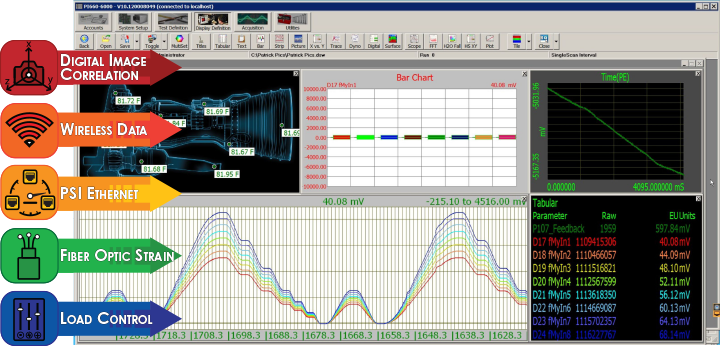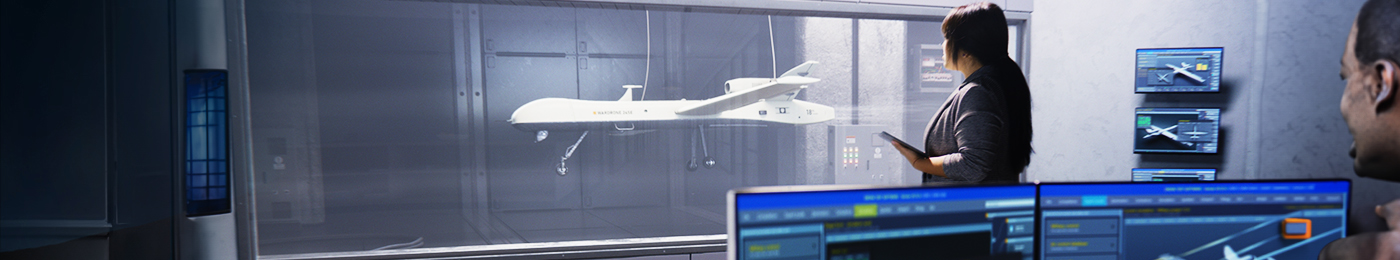PI660: Professional Test and Measurement Software
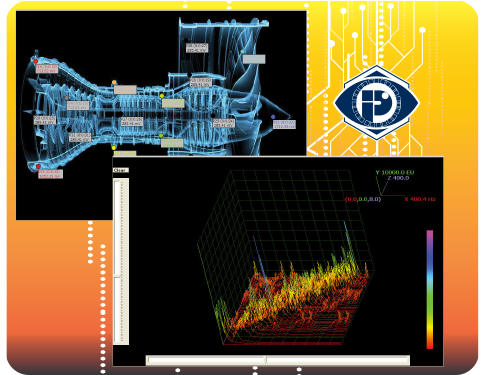
PI660 is a turnkey application that runs on Microsoft® Windows® Operating Systems. Pre-test operations include: system setup, test definition and tracking, system and transducer calibration. Real-time features include: display, acquisition and data distribution to display clients. Post-test functions include: data replay, plotting and export to third party formats for analysis. When facilities choose PI660, setup time is greatly reduced, allowing users to focus on what matters most: testing, not writing software.
Full System Management Features Reduce Setup Time
- Pre-test operations for setup, test definition & calibration
- Real-time features for data acquisition, display & distribution
- Post-test functions for data replay, plotting & export
Accounts
Streamline Facility Needs
Create and manage user accounts with three levels of permissions: View & Modify, View Only, or Invisible.
- Up to 50 User Accounts
- Secure Password Protection
- Manage Software Functions By User
- Set Operating Language
Test Definition
Set Channel Characteristics
Define channel conditioning, gain, filter, calibration procedures, sample rates & recording options.
- Test Ready Check
- Save/Load Channel Configurations for Quick Test Setup
- Generate Reports with Calibration Results & Channel Settings
Display Definition
15+ Data Display Types
Any number or combination of displays may be placed on a screen and configurations are saved with the test file.
- Add/Remove Channels to Displays
- Large Format Multi-Display Setup
- Save/Load Display Configurations
- Display Definitions are
- Saved with the Test File
- Set Operating Language
Calibration
System Health Check
System & engineering unit calibrations, bridge balancing, tare & zeroing for one or all channels.
- Automatic or Manual Calibration
- Extensive Gain Cal & System Check
- Calibrate One, Many or All
- Channels
Acquisition
Preview & Record Data
Acquire & display real time data in Preview, Record or Single Scan Modes.
- Channel & Display Verification
- Save Recorded Data to Disk
- Single Scan Data Logging
- High & Low Speed Capture Options
- IRIG 106, Chapter 10
- UDP Output
Export
View & Plot Recorded Data
After acquisition, plot or export the data to a wide variety of native formats: ASCII, Binary, CSV, DPlot, WinPlot, UFF.
- Built-In Viewer for Plotting Data
- Manage Data Files with Unique Test Names & Run Numbers
- Process Data Immediately or Move to the Next Test
3rd Party Data Stream Integration
Record and display 3rd party data streams alongside analog channel data in PI660. Seamlessly combine data from external sources such as DIC, Fiber Optic Strain, Load Control Systems, PSI Pressure Systems and Wireless Sensors to visualize results instantly.